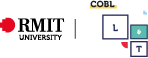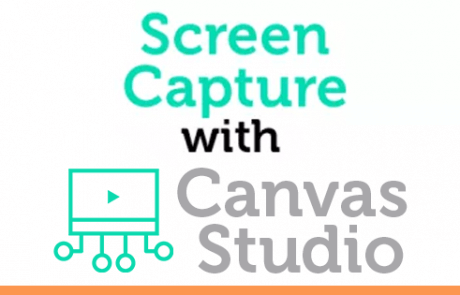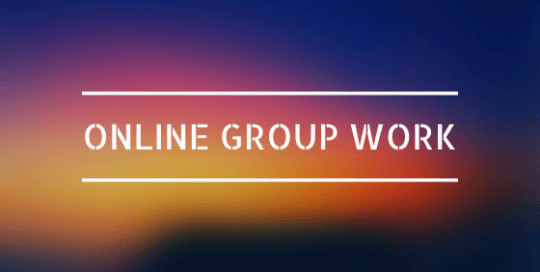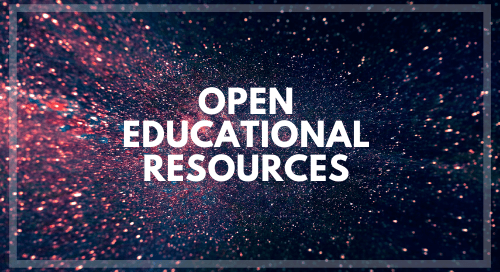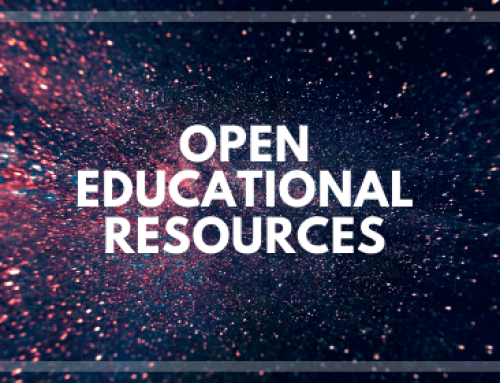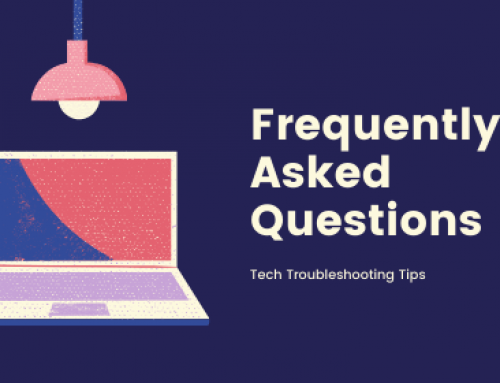Online Delivery Essentials
A checklist with ‘how to’ links to help you with online delivery
How to ensure your course is online ready
Purpose
As part of the COVID-19 response, we have developed a checklist for you to help ensure your course is available online, this will have been emailed to you with a request to respond to these elements. For an overview of Online Readiness, check out this webpage. This post will take you through some how to’s and specifications that will help action the checklist items.
Required Delivery PD Resources
Tutorials, Practicals, Modelling
All required practical or studio demonstrations or modelling are captured or recorded (uploaded onto Canvas Studio).
Tutorials provide an option that allows offshore students to take part. i.e. The Collaborate Ultra tool is switched on for synchronous activities, Canvas Studio webcam, screen capture or a pre-recorded video is available for asynchronous activities. (Great for interactive tutorials that occur in real time and can also be recorded for those that miss the interactive tutorial)
Delivering Lectures Online
All lecture content is made available to students through either lecture/desktop recording Powerpoint audio recording (Great for if you need to record a lecture outside of scheduled f2f lectures where all you need is slides and VoiceOver) or video uploaded into Canvas Studio (Best used for when showing students how to use a program or webpage or there is a step by step element that you might need to share your screen for. Can switch back and forth between slides and other things.)
How to Learn Online – Canvas Commons Module
The CoBL Learning and Teaching Portfolio has built a Canvas Commons Module called “How to Learn Online” – This student facing module, is designed to aissist students on How to Learn Online. It covers: – Navigating in Canvas, Online Learning, Assessments, Discussion Forums, Group Work and Belonging in an online context. The video to the left will show how to import into canvas alternatively visit the following instructure resource: How do I import and view a Commons resource in Canvas
Online Group Work
Assessments that require students to participate in group work or present to a live audience use Collaborate Ultra or Microsoft Teams.
Reading Lists
All required readings (those necessary for activity or assessment completion) are available as electronic resources or links within the Reading List tool (Leganto)
When to use different recording tools
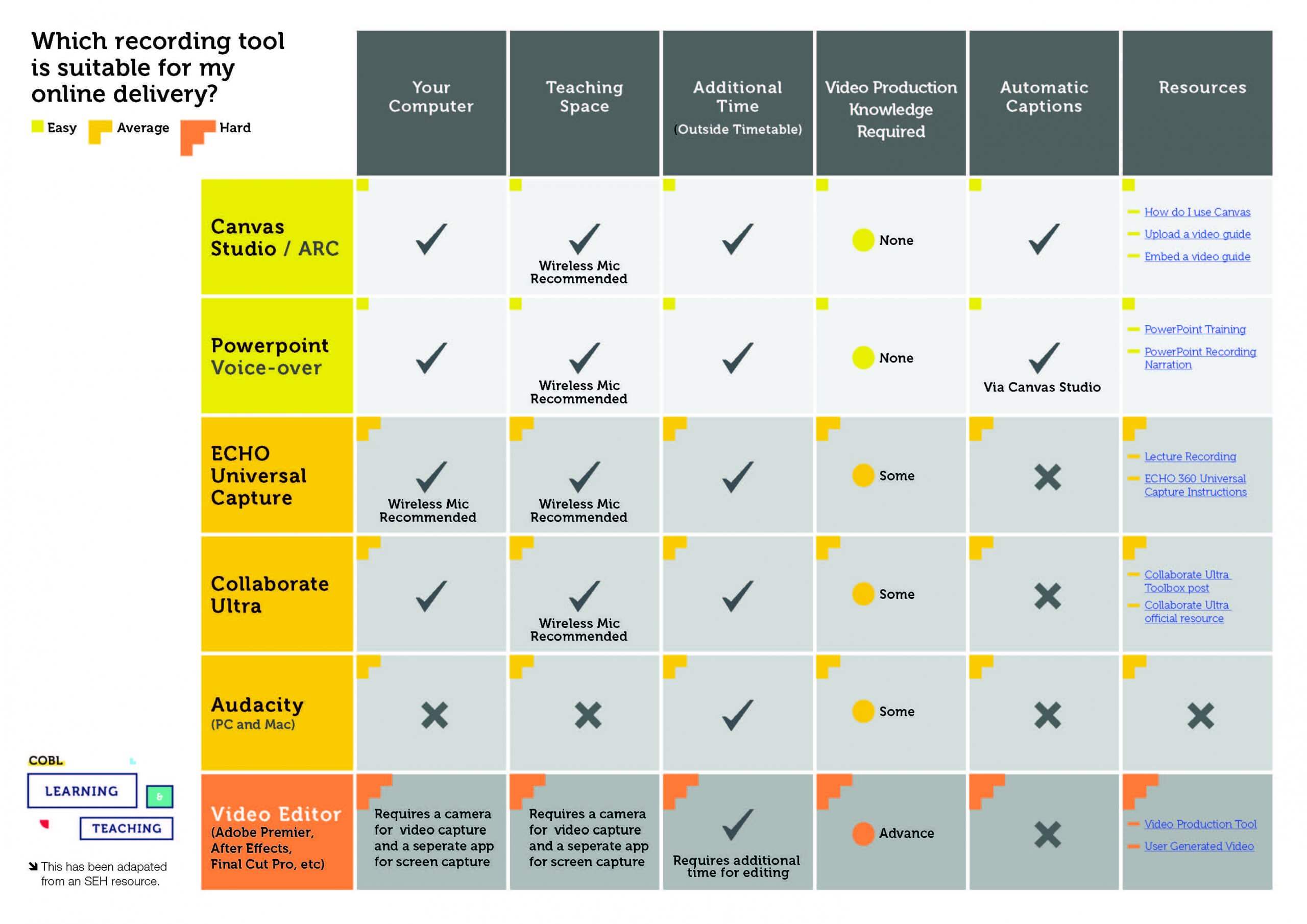
Resources
Online Resource Finder
COVID-19 has prompted an urgent transition to online learning and teaching(OL&T) delivery. In a flurry to assist, almost every school, portfolio and department across RMIT University has developed tools, tips, resources and solutions to support staff and students to move to learning and teaching online. This resource aims to make finding those resources a little easier by providing snapshots of and links to the website, channel or Canvas shell housing OL&T materials.