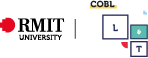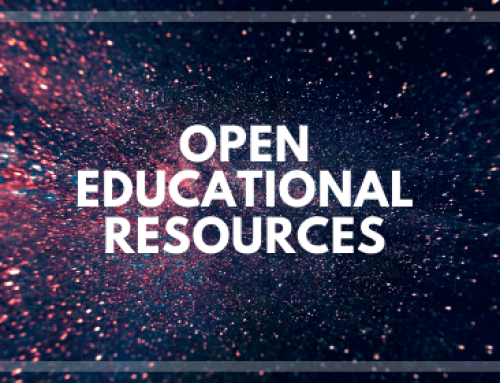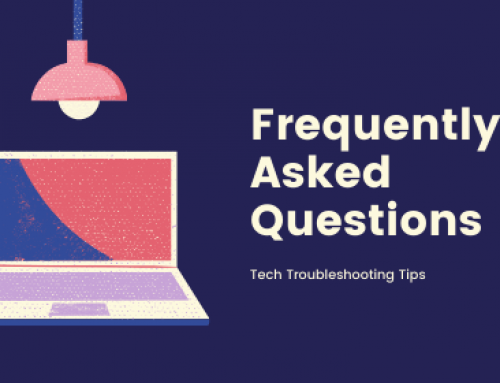Online Group Work
Foster collaboration and avoid roadblocks
Introduction
Effective collaboration and communication have been identified as essential skills for students. These skills underpin many Course Learning Outcomes and are highly sought after by employers. Being able to work together effectively in an online environment is an increasingly important component of student group work and a necessity for work.
Strategies for effective online group work:
Strategies for effective online group work:
- Ensure the students have a clear purpose, and both staff and students have the same understanding of what the group project needs to accomplish and what steps there are to meet expectations.
- Establish learning objectives early – Make the assessment criteria explicit.
- Establish tasks for individual team members that will add up to a complete assignment.
- Consider assigning roles such as a “project manager” — a liaison between the group and the instructor, required to share twice per week an update on the group’s progress.
- Ensure group size is appropriate enough to allow for full participation of all members.
- Allow adequate time for preparation and communication (use the Canvas LMS to assign due dates and keep students on task). Build in opportunities to see projects at various stages of completion.
- As an instructor, facilitate and be involved in group activities. Closely monitor group discussion boards to identify student involvement at beginning of group work, contact students not participating early in the group process. Collect ongoing data on student progress.
Digital tools that support online group work
Within Canvas
- Discussion Tool – asynchronous tools
- Groups Tool – asynchronous, allows groups to submit assignments, project and presentations.
- Email Tool – asynchronous
Outside Canvas
- Microsoft Office 365 tools such as word, onenote, excel and teams allow for synchronous collaboration and communication. Students at RMIT can access and install Microsoft Office for free.
- Collaborate Ultra –synchronous communication. Can be used to create shared documents with members of the group
Examples of how to use online group work
Example 1: This example can be used formally or informally
Students work together to complete a joint task or assignment: Collaborative Research Project
Each group will research a specific topic related to the content.
The group will work together to produce a multimedia (e.g. PowerPoint) presentation and text component. The presentation is shared with the class online.
The group will moderate a discussion of the project and how it will be organised.
Example 2: This example can be used formally or informally
Students work together to complete a joint task or assignment.
- Each person will work on a different aspect of the topic. Student’s grade is based on contribution. Each person is responsible for the following:
- One-page examination of their part of the topic (decide as a team which member will cover which portions). This material will be shared with the class during a Collaborate presentation.
- Two images that illustrate the topic, to include in the Collaborate presentation, properly cited.
- Three annotated sources for the group bibliography which will be shared with the class. Use appropriate Microsoft sharing tools and group discussion forum to discuss the project.
References and Further Information