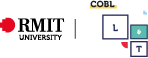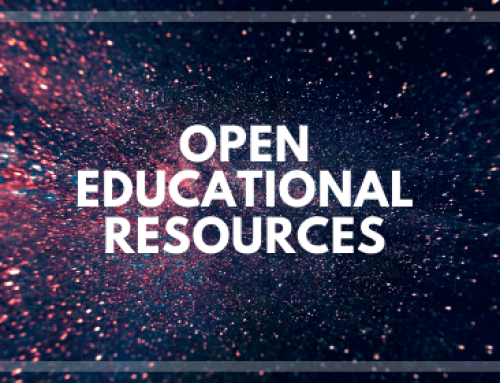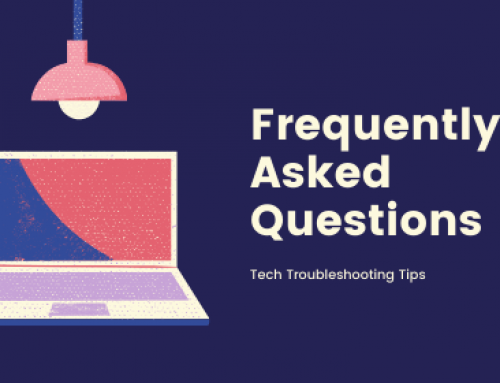Enhancing Lecture Capture
Getting the best from Echo 360
Introduction
Students can utilise captured lectures to assist with their study and preparation for their assessments. Being able to repeat important parts of the lecture can help to maximise understanding, particularly around topics or concepts they are struggling with. Being mindful of some considerations can lead to a higher quality recording and a better experience for students, particularly those studying remotely.
In Class
Be aware of where the microphone and cameras are located and what is being captured. Make sure you are speaking loudly and clearly. Avoid wandering too far away from the microphone or presentation methods that will not be captured. For example make sure any graphics are presented through a captured screen rather than on a whiteboard. If available you may wish to use a lapel mic.
Repeat questions or key discussion points from students to ensure they are captured by the microphone particularly if they are at the back of the room or far away from the capture devices.
Be mindful of Accessibility, If utilising PowerPoints consider issues such as colour contrast and try to provide verbal explanations of visual references or Alt tags as appropriate.

Post Class
Make sure students can access your recordings in Canvas and any PowerPoints have been shared.
Consider transitioning previously recorded classes into Canvas Studio and make available if appropriate. You can also use echo to edit previous recordings, you may wish to extract unique aspects of previous semesters such as guest lecturers.
Take a look at the analytics of your recordings. You may wish to identify patterns and trends. For example if there are certain topics or classes that get a lot more traffic you may wish to consider focusing on those areas for development of further resources or support in future versions of your course.