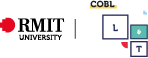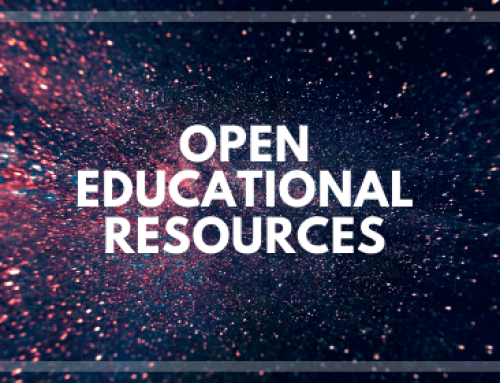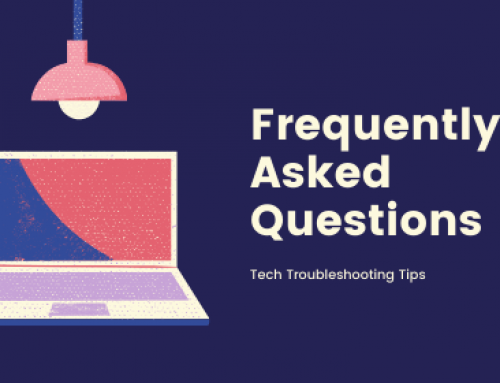Glossary Tool
Helping student understanding.
Purpose
This Glossary Tool helps students understand the terminology used within your course. Key terms within your content will feature dots beneath them and a definition will appear via a tooltip on hover.
Features
The Glossary Tool:
• links words on a page to a hidden glossary list
• automatically searches for glossary words and attributes them with a hover tooltip definition
• provides only one highlighted instance of a glossary term within each course page
• can be updated by authors, or students where authorised.
Why use it?
Courses often contain numerous industry-specific terms and acronyms that students may be unfamiliar with. The Glossary Tool automatically marks up these terms within a course page, providing students with a definition precisely when they need it.
How to use it
The Glossary Tool is easy to use. Content writers can create glossary tooltips for their course in only three steps:
• Create a ‘Global Glossary’ page within the Canvas course
• Add terms to the Glossary
• Save.
Take a look at our downloadable resource for more information.