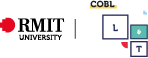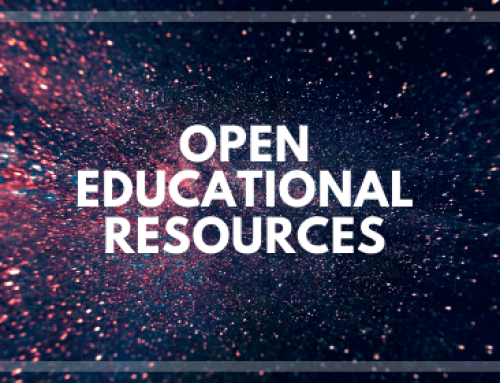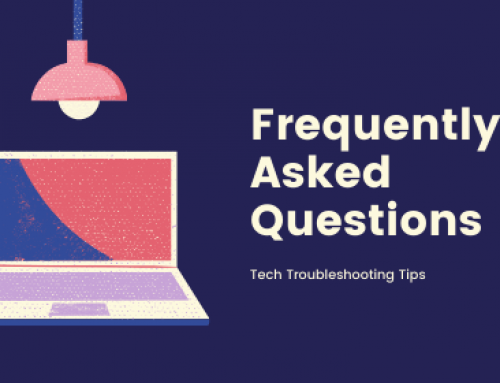Creating Good Alt-Text
Inclusive Learning
Inclusive learning is about creating a learning environment where every student feels valued and has equal ability to learn.
What is Alt-Text?
Alt-text is an alternative method for supplying information about images to users who are visually impaired. Since screen readers are unable to describe images, alt-text is used to help screen readers describe the image. But alt-text can be beneficial to many more groups, as it also offers an alternative for image files that cannot be displayed due to poor internet connections or other errors. It can also provide better image context for search engine crawlers, helping them index the image properly.
Alt-text is essential in making the learning content more accessible for the visually impaired and is considered one of the simplest methods for achieving inclusive learning.
But having good alt-text on graphics, charts, graphs and diagrams is about more than just having a description. It’s about having the right context, message and learning experience the student will have through engaging with the image representation. It encompasses the true meaning of the learning content.
Alt-Text Best Practices
For most cases, a good text description associated with the image is good enough to make the content inclusive and accessible for all. Here are a few important key guidelines to follow to write effective image alt-text for inclusive learning:
- Be specific when describing the image.
Use both the image subject and context to guide you. - Keep your alt-text to less than 125 characters.
Most screen readers will usually stop reading the alt-text at this point. So best to be as concise as possible. - Don’t start the alt-text with “image of…” or “picture of…”.
Just launch right into the description. Screen readers would usually identify it as an image anyway, and with a limit of 125 characters, it’s best to utilise the characters for something more beneficial. - Be relevant to the context.
It’s about describing the image in relation to the context and message and not just about describing what the image shows.

Bad Alt-Text: 2 girls looking at an iPad
Good Alt-Text: Student asking for assistance from the Student Support Advisor at RMIT Connect
Dealing with Complex Images
In most circumstances, simple alt-text is good enough to describe the image element. Still, there are moments when we will encounter complex images that require more than a simple 125 character description to help us understand the context of the image. These are known as complex images and can come in the form of a graphic, chart, graph, diagram, map, equation or flowchart.
For these complex images, different methods have to be implemented to accommodate the longer text descriptions for image accessibility. These include:
- Using captions.
These captions can be added to the bottom of the image, providing a longer description of the image. - Describing the image in the surrounding text.
Long text descriptions could be placed around the image or be included in the main content that refers to the image. - Link out to a web page.
Create a link out to either a web page or a Canvas page outlining the full details
Alt-Formats
Due to the variety and complexity of some images, no one format will meet all the needs of all students. So utilising various formats will help students gain a better understanding of the complex image. Here are some of the common Alt-formats for complex images:
- Text Descriptions
This is one of the most common formats. Describe the complex image clearly and meaningfully. - Lists
Ideal for flowcharts and graph data. Utilise numbered lists for procedures and bulleted lists for items without sequence. - Data Tables
These should be presented in the correct reading order, left to right and top to bottom. Utilising the proper table format with captions and column/row headers properly identified.