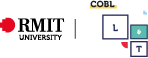Allowing students to monitor their Progress
During my time teaching multiple IT subjects in a semester, I set up my canvas courses in a way that
allowed students to keep track of their progress. When students are enrolled in multiple subjects,
there is a chance that they might miss assignment deadlines or overlook some course content. To
combat this, I set up requirements in each content item for every module.

Once students meet the requirements, a green tick will appear right next to the content item.

If an assignment task or content item is pending, students will not see the green tick.

This allows students to easily see what they have completed and what tasks needs actioning.
I tried this for two semesters and I realised that students notice if they have gained the green tick or
not. For example, I might have forgotten to add a requirement to a specific content page, but the
students would immediately let me know. This was very useful to me because it told me that they
are being attentive. Since I was paying closer attention to students who are falling behind, my
dropout rates drastically decreased and completion rates increased.
The settings for this module are shown below.

Click on this link for a detailed tutorial on setting up module requirements .
I found another benefit was that I could view the Module Progression for each student . This means
that I could see which students were progressing well and which students needed extra attention.
You can also see which student has viewed a page or external URL and get insights to the course you
are teaching.