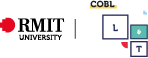New Canvas Gradebook
On the pulse
The New Gradebook has gone live in all Canvas courses at RMIT as of January 13th 2020.
There are some changes to the interface and layout which may take some getting used to. Alongside this there are a lot of great and helpful new features and functions.
In this post I have featured some of the changes which might provide the most benefit to the grading process.
New Submission Statuses
- Dropped Grade – marks deducted
- Resubmitted Assignment – for multiple submissions
- Late Submission – submitted after the due date
- Missing Submission – not submitted
- Excused Assignment – submission excluded
One of the major changes in New Gradebook is the introduction of submission statuses which allow you to easily identify the different statuses of individual assignments
These are the default colours but you can edit your preferences.
New Gradebook also enables to utilise rules such as:
- Apply a zero grade for a missing assignment
- Apply a late policy for late assignments
Ensure your actions are consistent with the RMIT Assessment Policy before applying these settings.
In addition you also now have more extensive options on how to View and Filter your grades and Assignments. You can now:
- View all grades for a particular student
- View all marks for a particular grade item collect
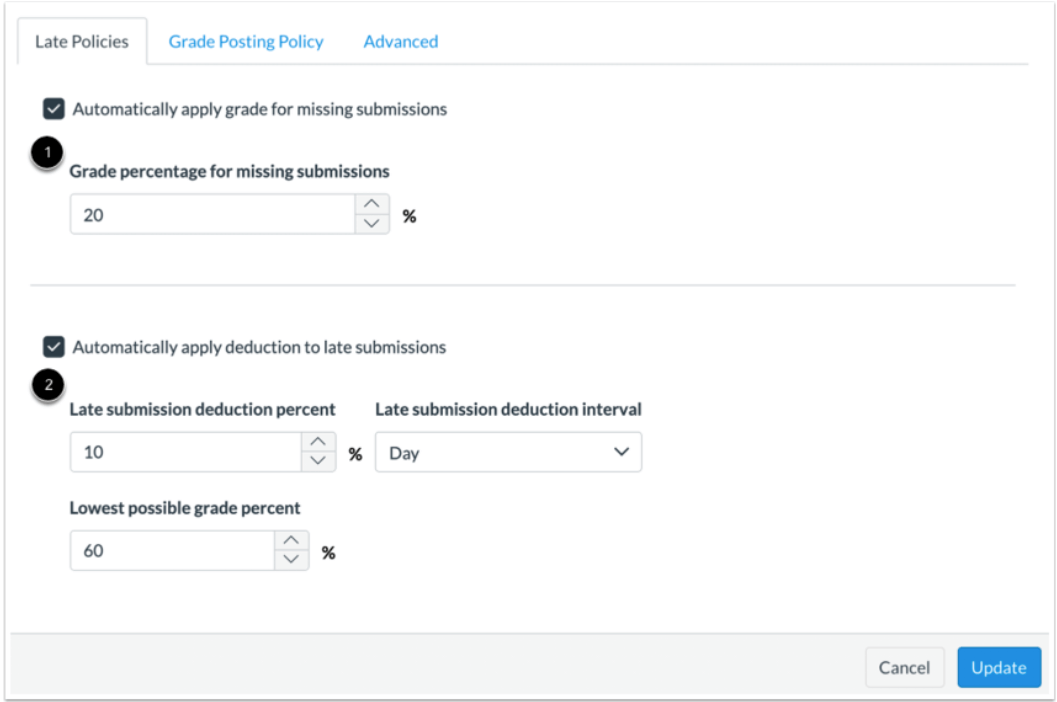
Message Students Who…
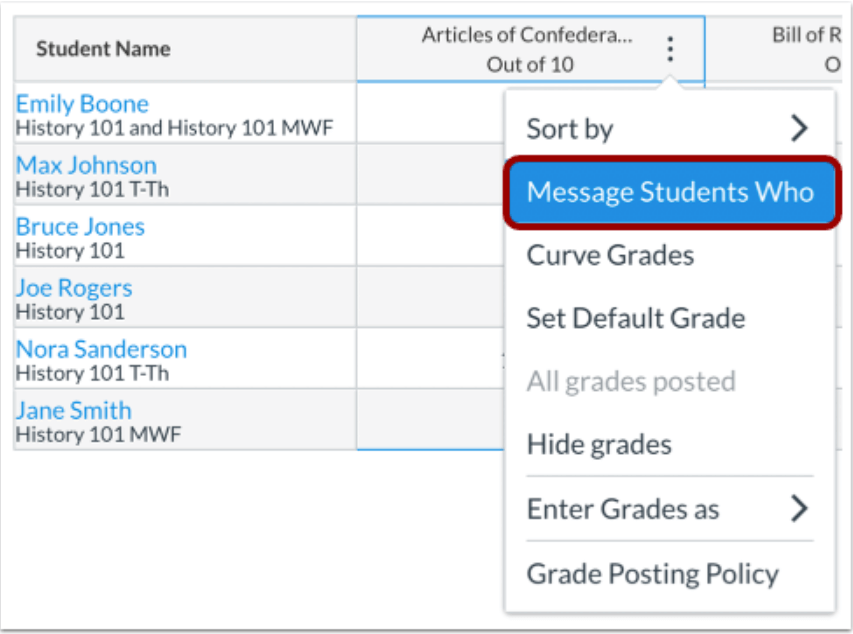
This new feature allows you send targeted messages to students who fit under the following categories:
- Haven’t submitted yet
- Haven’t been graded
- Scored less than [point value]
- Scored more than [point value]