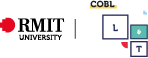What is an LTI?
LTI stands for Learning Tools Interoperability. It is a global standard that lets you easily integrate external tools into learning management systems like Canvas. Instead of each third party tool needing to develop and maintain a specific integration for each different LMS, an LTI integration allows the application to connect to any LMS which supports the LTI standard.
What LTIs are already supported and available in Canvas for RMIT?
Visit the Project Rewire page that lists all of the currently available LTI’s.
How do I request an LTI?
Project Rewire is working closely with Academic Development Groups and other key stakeholders to facilitate open exploration of LTIs in a controlled manner. On top of this requirements gathering sessions are currently on-going with various stakeholders, with LTIs being a large focal point of these sessions.
If you have requirements you would like to add to these sessions, please contact the ITS Service and Support portal.
The College of Business currently has two LTIs being provisioned. We hope to have these ready for use in Semester 2 2018.
Book widgets: These are small interactive activities that can be added to pages in Canvas. It enables teachers to easily create interactive assets for students to engage with. Explore the available widgets. If you feel your course could benefit from the interactivity that Book Widgets can provide then please contact the ADG.
Perusall: Order and assign textbooks, articles, or your PDFs in Perusall. Students annotate the readings and asynchronously respond to each other’s comments and questions about the readings in context. With novel data analytics, Perusall automatically generates optimal student groupings and social interactions, grades students’ engagement to ensure they are prepared for class, and nudges those who need help to keep everyone on track. Read more on Perusall.
If you are interested in using these LTIs in your course, get in touch with the ADG team, the more courses that show an interest in using a particular LTI, the more chance we have of getting the LTI installed for all courses in the College.
Adding available LTIs to your Canvas course
Some of the LTIs are automatically available to you in Canvas: YouTube and Flickr are available in the Rich Content Editor, Turnitin is available when creating assessments.
Navigate to Settings > Apps in your course and then you can select the apps that you would like to install.
If you want to add an LTI to Canvas or would like to find out more about how to use them please contact us here at the ADG.
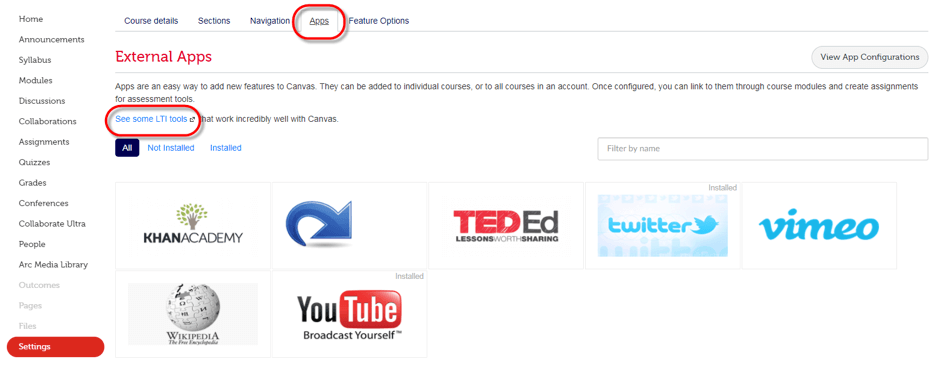
Installed apps will appear in the More External Tools drop-down list in the Rich Content Editor.
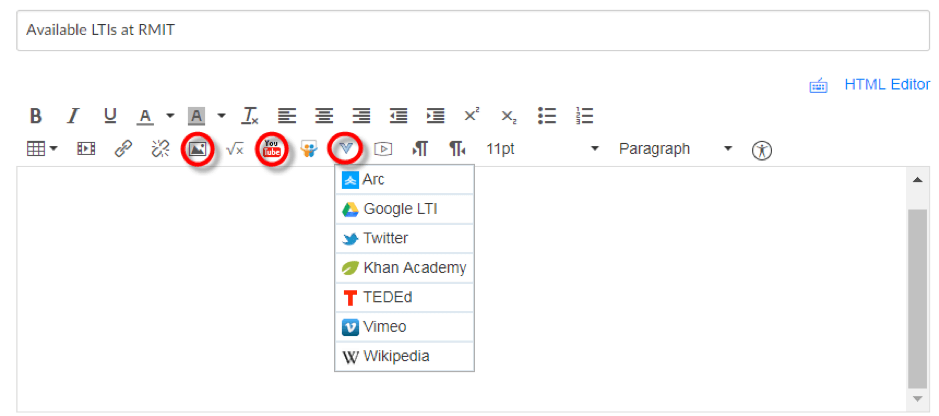
When you activate external apps for your course, they are also made available to students when they use the Rich Content Editor.
So go ahead and explore the available LTI tools that you can use to enhance your course materials.